To view employee’s profile go to Employees tab and choose an employee from the list. Employee card will open as you click on a particular employee.
Or simply start typing employee’s name in the Search box and click to open his/her profile card.
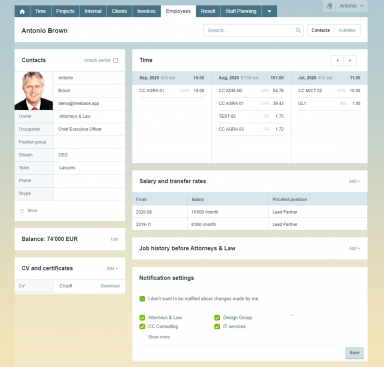
Last Update: September 3, 2020

